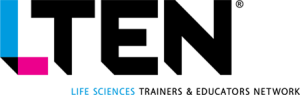VIRTUAL TRAINING – Cindy Huggett, CPTD
Internet issues can disrupt an otherwise good online experience. These seven solutions can keep your virtual event engaging and productive.
Despite the incredible uptake in remote work and virtual meetings, sufficient internet bandwidth remains a formidable challenge for many. You’ve experienced this if you’ve ever heard choppy audio, had someone need to turn off their webcam to stay connected or waited through a significant lag time when trying to view someone else’s screen.
Poor connectivity disrupts the meeting flow, inhibits learning and ruins what could be an otherwise good virtual experience.
The Need for Speed
The first solution that comes to mind is to just get a faster internet connection. But for many remote workers, this is simply not an option. It may be cost-prohibitive, or the infrastructure may not be available in their location.
While requesting better and more affordable community access is a long-term solution, many virtual experiences suffer while waiting for better internet options.
The good news is that there are several specific things that facilitators and participants can do to help overcome this challenge. Many of these involve basic but overlooked options that can make a positive difference in internet bandwidth speeds, and therefore make for better virtual experiences.
Seven Solutions
Here are seven simple things that a remote facilitator or attendee can do to improve their internet quality for virtual events.
- Exit any software programs that are not needed.
Many apps and software programs maintain continual communication with internet servers. For example, messaging programs constantly check for conversations and calendar programs search for reminders and updates. Even when “do not disturb” messages are visible, these types of programs still actively use internet bandwidth.
Remember, for some apps, just closing it doesn’t fully stop it from running. To ensure it’s not using valuable bandwidth behind the scenes, be sure to select the “exit” command. - Pause file syncing processes.
Some file sharing programs are set to continually sync with servers to maintain up-to-date storage capabilities. Any time you make changes to a document, the file automatically transfers to the cloud. And when a colleague changes a shared file, that document refreshes on your system.
The continual file syncing uses up bandwidth. Temporarily pause the sync during a virtual event for better internet connectivity. - Adjust platform settings to maximize available bandwidth.
Most virtual platforms have both global and individual settings that can be adjusted to help with bandwidth. One popular program allows you to change from standard to low bandwidth streaming. Others allow you to toggle between high-definition and standard-definition video streaming. There are also settings for limited video, so that attendees can use webcams with minimal bandwidth strain. - Choose wired over wireless.
In our always-connected world, we’ve become used to wireless and/or Bluetooth connections. But in many cases, wired is best. Devices often get a faster internet connection when plugged into the internet router.
Any time you can choose a wired connection instead of Wi-Fi, use that option. - Reposition your home router location.
Speaking of routers, have you checked to ensure yours is in a prime spot? I sit deep inside the building, or positioned near a window? Is electrical interference blocking the best possible connection? Work with your internet provider to place your router in the ideal location for best connectivity. - Prioritize your connection on your network.
Some router software lets you choose which devices have priority on the network. If a TV or other internet-connected device takes precedence, then use the router’s app to reprioritize the order. Select the laptop or device used for the virtual meeting, and it will have the best connectivity available. - Consider nontraditional forms of internet access.
As technology evolves, additional internet access methods have become available. For example, you may be familiar with turning your smartphone into a hotspot. But did you know that you can get a separate hardware device that serves as a hotspot? They are typically available from mobile device providers.
For a higher-powered option, consider the feasibility of satellite internet. This used to be only available to those who could afford the expense, but the costs have decreased and it’s worth a look to see if it’s possible. Or, for a shorter-term investment, these satellite devices can be rented by the day or week.
Conclusion
These seven actions are simple but effective techniques that can be used by anyone who wants to communicate in today’s digital environment. Try them to see if they make a difference in your next virtual event.
 Cindy Huggett, CPTD, is a consultant and author whose books include The Facilitator’s Guide to Immersive, Blended and Hybrid Learning and Virtual Training Tools and Templates. Email her at Cindy@CindyHuggett.com.
Cindy Huggett, CPTD, is a consultant and author whose books include The Facilitator’s Guide to Immersive, Blended and Hybrid Learning and Virtual Training Tools and Templates. Email her at Cindy@CindyHuggett.com.