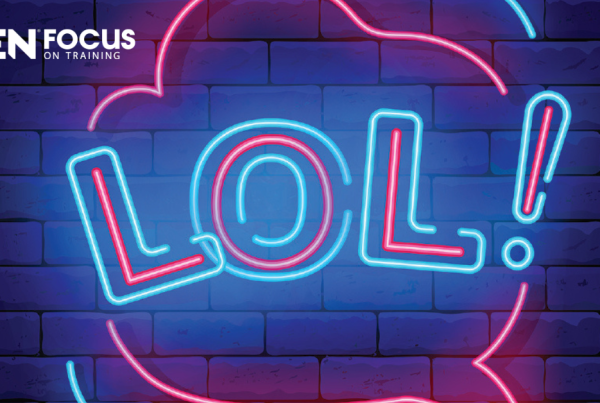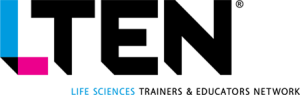The Virtual Field Trip Experience
Taking training on the move provides more flexibility to learners.
Feature Story – By Vijayshree Rautela
 Year 2020 changed everything. Most in-person businesses and interactions came to an indefinite halt, unless essential. The pandemic left us no option but to work from home, conduct business from home and learn from home. We walked into a new era of reliance on virtual tools and platforms.
Year 2020 changed everything. Most in-person businesses and interactions came to an indefinite halt, unless essential. The pandemic left us no option but to work from home, conduct business from home and learn from home. We walked into a new era of reliance on virtual tools and platforms.
The in-person classes led by field trainers transformed into a virtual field trip experience in the form of online classrooms and labs. We saw an insurgence of online meetings, events and presentations powered by audio, video or both. Every organization with the knowledge and budget capacity got access to some form of virtual platform to make training possible.
How far have the virtual tools helped in making field training effective? Which are the effective and easy-to-access virtual tools that could be used as industry standard? Has the pandemic been a boon or curse for training? These are some of the questions that we will answer as we discuss the virtual field trip experience for learners and trainers in the new normal that we face today.
Virtual Tools and Platforms
Over the years, many virtual tools and platforms have been available. Some are free, while some are not. These gained more popularity during the pandemic. Let’s discuss and compare some of the most commonly used ones that provide free basic features for effective virtual training. These have audiovideo capability, and can be used on laptop, desktops, tablets and smartphones. Note: The features mentioned could be subject to change.
In-Person vs. Virtual
While in-person training allows more opportunities to have eye-to eye contact with the participants and trainers, communicate better with body language and be more effective for demonstrations of tools and products, virtual training is not far behind in these areas.
The size of an online class may have to be limited for the trainer to focus on each participant. Recommended size is 10 to 15 learners per virtual class, although most virtual platforms can accommodate more than 50 participants. In this case, several similar sessions can be scheduled to cover all the participants or recorded sessions can be played for the remaining participants. The recorded sessions can also be available as archives for all participants as learning reiteration and retention.
Moreover, since most virtual tools can be installed in tablets and smartphones, learners are no longer restricted to a specific location. Taking training on the move provides more flexibility to learners.
The raise-hand feature is a very helpful, free feature offered by most virtual tools. It enables participants in a session to click on the hand icon if they have questions. This alerts the instructor that certain participants have questions.
 Reps may miss the in-person bonding with other participants and trainers that occurs in a classroom setup. The ability to walk up to a trainer for questions after the session is not possible in a virtual class. In a virtual session, help desk support can be provided by the trainers for a certain duration as a workaround, besides question-answer sessions at the end of a class.
Reps may miss the in-person bonding with other participants and trainers that occurs in a classroom setup. The ability to walk up to a trainer for questions after the session is not possible in a virtual class. In a virtual session, help desk support can be provided by the trainers for a certain duration as a workaround, besides question-answer sessions at the end of a class.
Assessments can be turned into a fun activity in a virtual training session. Interactive online quiz sessions enable participants to send their answers via chat or reply to a question post.
To add some ambience to the training, participants can enable custom backgrounds for their webcams from their virtual tool instead of their location being the backdrop.
Brown bag sessions can be possible virtually too. Participants can have their snacks as they take part in interactive discussions or listen to guest speakers.
Breakout rooms in a virtual platform are an answer to group discussions in a classroom. Each breakout room can have different discussion topics. Sometimes a cohost may be required along with the main instructor to manage virtual training activities and breakout rooms.
Some virtual tools may also have a poll feature to make a class more interactive.
Higher levels of collaboration and interactivity are the key features in virtual training. There can be technical glitches that do have workarounds and some learning curve is required, but these are not showstoppers.
Enhancing Training Needs
For field trainers, virtual training is also an answer to provide other training needs that reps might have. These include soft skills training such as communication, presentation, sales skills, time management and specific technical skills, among others. Several digital training libraries are available for free on a trial period. Trainers can integrate some of these as part of their actual virtual training
Transcending Physical Boundaries
Virtual training sessions enable participants across the country and internationally to join in at a time zone that is favorable to all. Several social media platforms such as private groups in Facebook and WhatsApp and Telegraph apps on smartphones can also be leveraged as virtual means to keep in touch after a training session. These enable learners to make real-time posts, respond to messages, share content, send documents and audio/video files, besides leveraging other features.
Podcasts and Vodcasts
There are additional learning tools that trainers can integrate with their virtual training. These include recording podcasts and vodcasts, which can be takeaways that learners can listen to or watch later for additional information and reiteration of training objectives.
Is There Any Looking Back?
Look at the resources and money saved through virtual sessions. There are cost savings on travel, time, planning, printing, scheduling a facility for training sessions, computers/laptops for the participants and trainers, carrying printed training material to the source destination and much more.
Trainers now have more time to prepare and modify content as required, and update content in real time while sharing files on screen. All that is needed is an effective virtual training platform, robust internet connection and engaging and interactive ways to deliver virtual training.
Most organizations have seen the positive results of virtual field training and may not move back completely to in-person training as per feedbacks and surveys. As technology advances, taking a cup of coffee, adjusting the webcam and audio may just be the prep required to begin a virtual field trip experience for a participant and trainer!
Vijayshree Rautela is an instructional design & training specialist. Email her at rautelashree@hotmail.com.