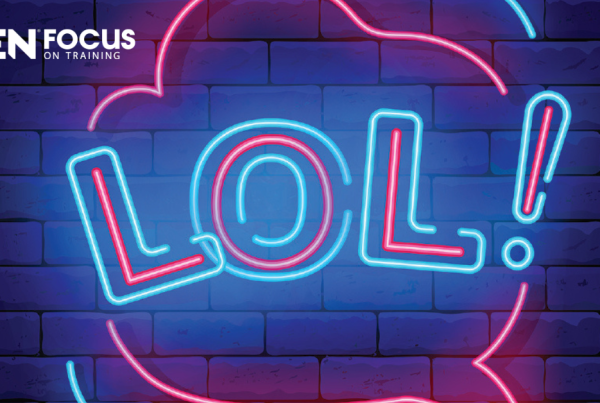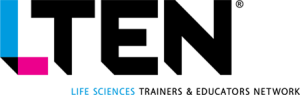Virtual Training – Cindy Huggett, CPTD
 Virtual presentation skills are essential for success today
Virtual presentation skills are essential for success today
Virtual presentation skills are now a core competency for most professionals. This includes the ability to speak to a remote audience via video and to capture and keep their attention while using collaboration tools for engagement.
Whether the presenter is sharing information at an online business meeting or facilitating a virtual training class, these key skills are essential for success in today’s world.
Unfortunately, most people assume that by now everyone knows how to effectively present online. It’s become so commonplace over the past few years that we usually don’t stop to think about what makes some online presenters better than others. Or why it’s easier to pay attention to some than others.
I’ve discovered five common things the best virtual presenters and facilitators do. Here they are, along with recommendations on how you can apply them in your next online meeting or training class.
1 Determine the key message and/or takeaway.
Excellent virtual presenters know the succinct answer to this essential question, “What do I want my audience to know, do or feel at the end of my presentation?” This key takeaway shapes every aspect of the message and planned approach. For example, a learning facilitator knows and shares the on-the-job benefits that remote attendees can expect by participating.
By crystalizing the key message, if time gets cut short due to tech issues or other unexpected circumstances, presenters can adjust their pacing to focus on the essentials.
2. Create a hook to capture immediate attention.
Even the most exciting content with an enthusiastic presenter can quickly become boring to a remote audience. Participants are easily distracted by their surroundings – noise, co-workers, interruptions, instant messages and so on. The best virtual presenters open with a relevant “hook” that captures attention right away. It could be an interesting tidbit, a significant statistic or, better yet, an interaction that involves the audience.
Presenters who go through five or 10 minutes of introductory or administrative information have waited too long to draw in the audience. By the time they ask the first question, participants have already checked out. Therefore, the best online speakers generate interest right away, setting the stage for engagement.
3. Find ways to engage the remote audience.
The best virtual presenters and facilitators focus more on the audience than on themselves. They use the virtual platform’s tools to turn a presentation into a dialogue instead of a monologue. It’s not activity for the sake of activity, it’s engagement that drives toward the expected outcomes.
For example, poll questions invite input. Status indicators allow for quick responses and reactions. Chat responses create dialogue. Whiteboard tools help highlight key points and allow for collaboration. These tools allow for frequent, ongoing interaction that keeps the audience involved.
4. Create compelling slides.
Effective virtual presenters recognize the importance of visual communication. They use compelling slides to help maintain participant attention and interest. They avoid using heavy text, long paragraphs or bullet point lists. Instead, they use appealing graphics that support the content.
More importantly, they keep the slides moving. There is just one point per slide, and it’s rarely on screen for longer than a few minutes. If more detailed or complex information needs to be shared, then they use strategies (like animations) to show one portion at a time.
And take note – slides are different from participant handouts, job aids or other takeaway documents. The best slides make the worst handouts. Compelling slides simply enhance the message and help maintain attention.
5. Become platform experts.
Virtual presenters and facilitators who know the platform inside and out are able to focus on what’s important instead of spending wasted energy on technology issues. They can share their own content, keep an eye on participant inputs and smoothly transition from one item to the next. They know how to adjust their audio and video settings for clear communication.
It takes time to practice using the platform tools. However, this preparation is what sets them apart from the rest. Those who spend time preparing create amore seamless technology experience for all.
Conclusion
Each of these five actions is a simple but important techniques that can be used by anyone who wants to communicate in today’s digital environment. Set yourself apart from the rest by using them in your next online presentation.
Cindy Huggett, CPTD, is a consultant and author whose books include The Facilitator’s Guide to Immersive, Blended and Hybrid Learning and Virtual Training Tools and Templates. Email her at
Cindy@CindyHuggett.com.