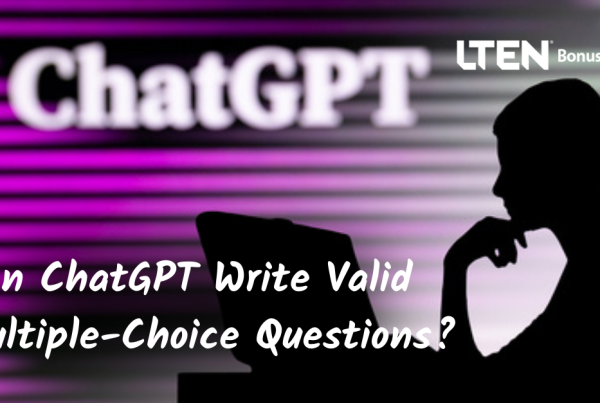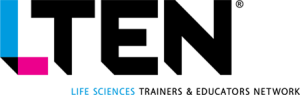As this article is being written, many people are adjusting to a newly imposed work-at-home lifestyle, courtesy of the COVID-19 pandemic. This pandemic has been very disruptive to people’s lives and livelihoods all around the world and those of us who work in learning and development (L&D) are no exception.
As an immediate response, L&D teams have been rapidly converting previously planned live instructor-led training (ILT) into remote learning, often in the form of virtual instructor-led training (vILT). They’ve also been looking down the road, trying to figure out what short- and long-term changes to their training plans might be required.
While live and vILT solutions each have their benefits and drawbacks, it’s clear that — for the time being anyway — vILT formats are going to rule the day. So, it pays to make sure those solutions deliver the best results possible.
To do that, we need to understand the limitations of virtual training and follow some best practices to maximize its benefits.
Learning Challenges in a Virtual Environment
It’s important to note that learning in a live, face-to-face setting is not necessarily “better” than learning in a virtual environment … and virtual isn’t necessarily better than live, face-to-face. They each have their advantages and the circumstances will determine which approach is best for any given situation.
However, the virtual environment does present some special challenges. L&D professionals must address those challenges when converting live training to virtual or when designing virtual programs from scratch. They include:
Loss of non-verbal cues
In a live setting, the facilitator(s) can see the learners. This visibility provides an enormous amount of information to help the facilitator assess the learners’ attention and comprehension. They can “read” the learners’ faces to determine who may be paying attention, who might be struggling with the information and who might be “getting it” easily. A virtual environment does not provide as many opportunities to gather these non-verbal cues.
Reduced accountability
In a live setting, the learners are more accountable to the facilitator. They are at least obligated to stay in the room and appear to be paying some level of attention to what’s going on. In a virtual environment, learners can mute their microphones and multitask, which can be a nice way of saying “surf the web” or “pay some bills.” They can get up and go fix themselves a snack. They can do all sorts of things and the facilitator would never know.
Technical glitches
Modern technology is great as it enables professionals to do a myriad of tasks we wouldn’t have dreamed of just a few years ago. But, modern technology is fallible. We’ve all experienced frozen videos, inadequate bandwidth, locked computers and even the “blue screen of death.” Sometimes, user error is the culprit. It’s amazing how many people still have trouble unmuting their phones to speak, or muting them to block out barking dogs, blaring sirens and more. Technical glitches aside, sometimes the use of technology itself can contribute to cognitive overload for learners. Imagine a learner who is trying to learn the material while also attempting to navigate an unfamiliar collaboration tool or online meeting tool. That additional cognitive load can reduce the ability to absorb the core material.
Collaboration challenges
In a live setting, it’s much easier for learners to break into groups and collaborate to complete an exercise or solve a problem. Such collaboration is possible in a virtual environment, but it requires a certain level of experience in design, creativity and comfort with virtual platform tools.
Engagement complexity
Similar to what’s mentioned above, the virtual environment makes it more complex for the facilitator to engage with the learners and for learners to engage with one another. For example, the simple act of raising a hand to ask a question — and visually evaluating if any hands are raised — is straightforward in a live setting. In a virtual setting, raising a hand requires the learner to navigate the tool bar and use the raise hand feature. Also, the facilitator to needs to occasionally rapidly switch to the raise-hand feature to assess if any hands are virtually raised. Both these steps, until automated, will require cognitive capacity, which will then no longer be available for learning.
OK, so the virtual learning environment presents some challenges. These challenges can make it more difficult for facilitators to facilitate and for learners to learn. They can also conspire to cause cognitive overload for learners, making it tougher for them to absorb and retain information. What should we do about it?
Some Key Best Practices for Virtual Learning Programs
When developing a virtual instructor-led learning solution, the quickest would just be to make it 100% didactic. Resist that temptation. “Death by PowerPoint” doesn’t usually serve anyone very well, though didactic methods do have their place in the pantheon of L&D tactics.
Instead, follow the best practices below to minimize cognitive overload, build your learners’ confidence and get the best results from virtual instructor-led programs.
1. Communicate Guidelines and Expectations Up Front
With any vILT session, it’s key to outline up front how the session will go, how everyone is to engage with one another and the facilitator and what will be expected. Make sure the learners understand how they can ask questions, how chats are managed, what the program’s timelines are and what they will be expected to do during the program. Clear communication up front reduces learner’s cognitive load and anxiety making for a smoother program overall.
2. Engage Learners Often and Purposefully
As mentioned above, engagement is harder in a virtual environment. It’s also absolutely critical. A good vILT session should include a range of short exercises throughout to help learners truly engage with the material and each other. These can include polls, short questions (such as true-or-false questions, multiple-choice questions, or matching exercises), chat-ins and more.
Avoid the temptation to just “toss in” interactive components for their own sake. Each activity should have a purpose, be relevant to the content being taught, and/or help solve a problem. They can be especially useful at key milestone points between sections of content.
3. Give Learners Time to Process and Self-Reflect … and Hold Them Accountable
When giving learners tasks or asking them to complete exercises in a virtual environment, it’s important to give them appropriate time to think about what they’re doing. In a live session, having individuals or teams work on a task for 15 or 20 minutes while the facilitator simply observes is a normal thing. Online, it can cause an uncomfortable silence that can be awkward for the facilitator.
Awkward or not, that “dead air” is a good thing, especially when it comes to helping learners manage (or avoid) cognitive overload. Pausing after asking a question gives learners time to think and respond. Allowing learners to ponder a complex slide enables them to better absorb the content. To avoid any potential awkwardness, the facilitator should be clear about the upcoming silence associated with an exercise, saying something like, “I’m going to mute my audio for the next few minutes, so you have time to work on this.” A statement like that also explains what behavior is expected of the learners.
For these types of exercises, it’s important to hold learners accountable for producing a valid output. For example, you could ask each learner to produce some sort of output (as a result of the exercise) that they should submit by the end of the training. Or, you could set up a multi-step process, in which a learner can’t advance a step until the current step’s output is shared. With multi-step exercises, though, be sure to inform learners up front what is happening and what the expectations are.
4. Keep the Length Appropriate to the Task at Hand
Live training sessions can go eight hours if breaks are appropriately spaced throughout. For online learning, it’s best not to do that. In our experience, the upper time limit without a break for a virtual session is 90 minutes (but preferably closer to 60). Even with breaks, it’s best to limit virtual instructor-led sessions to just a few hours on any given day, as more than that can overload learners.
The key point is this: Let the content drive the time needed. If more than 90 minutes is needed, then plan for sufficient breaks. If more than a couple of hours is needed, then consider spacing the training out over multiple days.
5. Use “Structured Sharing” Approaches for Pre-Thinking and Collaboration Exercises
Many good vILT learning solutions will incorporate pre-thinking exercises for learners to complete, as well as collaborative exercises during the session(s). These exercises are key to facilitating active learning. For virtual programs, there are a couple of things to keep in mind.
First, don’t be constrained by the boundaries of the technology platform you’re using. For example, you might have learners break up into pairs, then ask them to reconnect with one another on the phone or some other virtual platform, like their standard day-to-day virtual conference call platform — separate from the virtual learning session — to complete a collaborative exercise. The expectation should be clear, however, that each team will be expected to share its outputs when the full group reconvenes online. This is one way to facilitate collaboration and support more active learning.
Also, be sure to give the learners (or learner teams) a structured or templatized framework for sharing the outputs from each collaborative exercise. This helps each team share much more efficiently with the rest of the group. You can use the same approach for individual pre-work or pre-thinking exercises.
Getting Back to Normal?
While the COVID-19 pandemic is driving a remarkable shift to virtual classrooms, and eventually, we’ll get back to doing live instructor-led workshops, they’ll always be part of a broader universe of delivery modes. So, pandemic or no pandemic, we should always remember to challenge ourselves to use the techniques that will get the best results possible from virtual learning environments.
Karen Foster (kfoster@saliencelearning.com), Iris Hill (ihill@saliencelearning.com), Teresa Atkinson (tatkinson@saliencelearning.com), Debbie Deale (ddeale@saliencelearning.com) and Marcy Lantzy (mlantzy@saliencelearning.com) are the learning strategy team at Salience Learning.