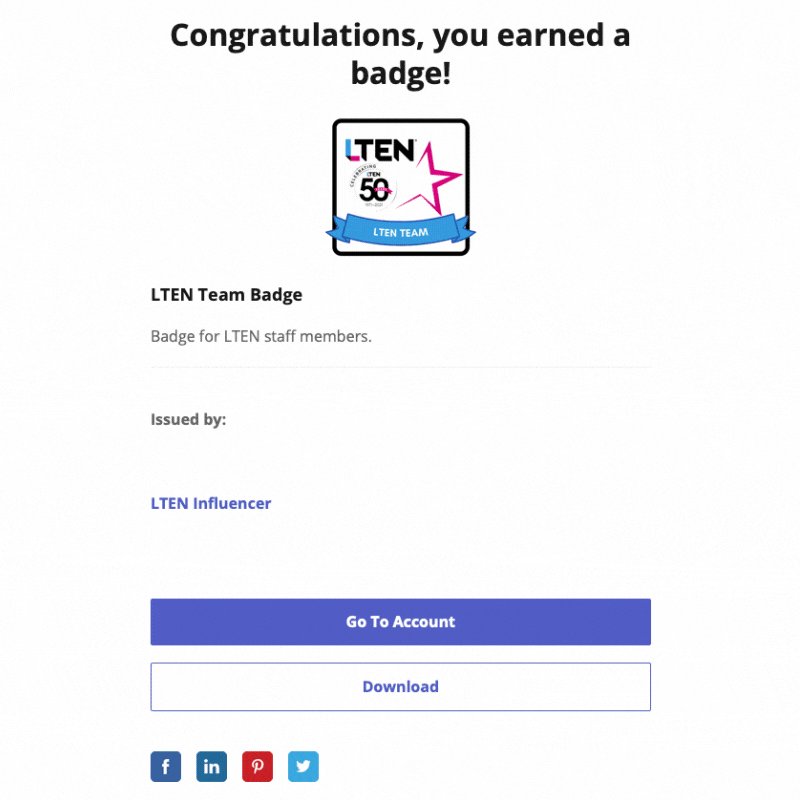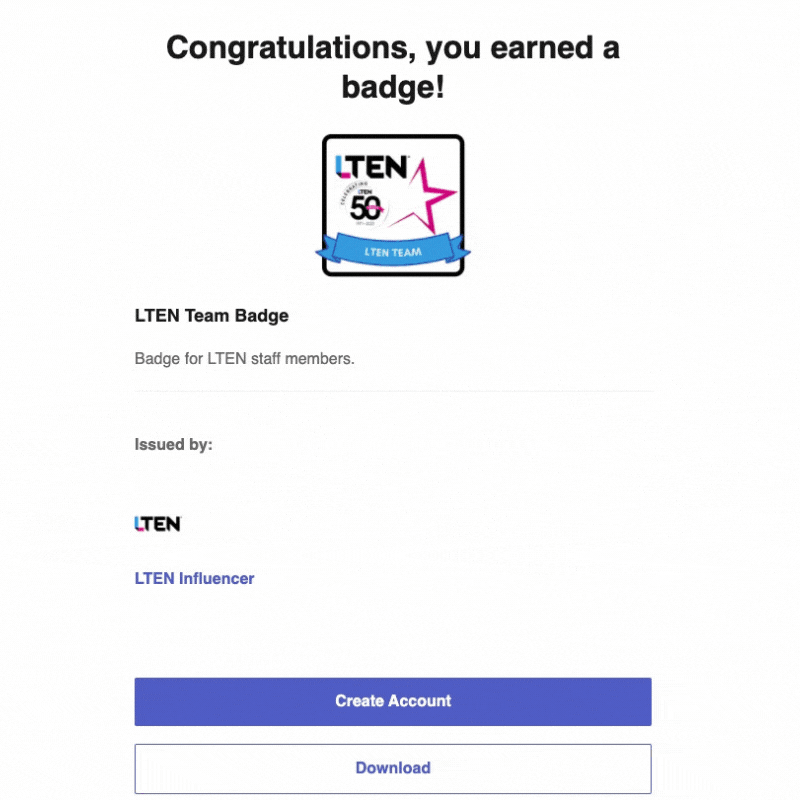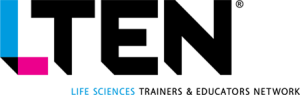Share Your Accomplishments & Milestones with an LTEN Badge on LinkedIn
Now, when you complete an LTEN certificate course or eLearning Lounge, win a special accolade, become part of the LTEN volunteer community, or partner with LTEN as a Preferred Industry Partner, we’ll send you a digital badge you can use across your social networks to celebrate your accomplishments.
Have questions about the LTEN digital badges? Email us at info@L-TEN.org.