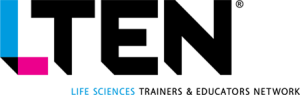This year, we’re giving applicants an opportunity to submit a 90-second video, explaining what’s special about their nomination and why they deserve to win. The video is optional and applicants will not be penalized if they don’t submit a video.
Have questions or need a hand? Email us at awards@L-TEN.org.
New! Open office hours each Wednesday (starting November 30) from 4-5 PM ET on Zoom. Add to Your Calendar