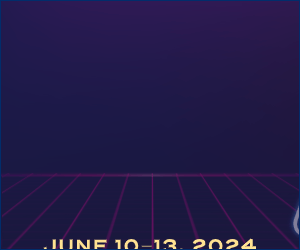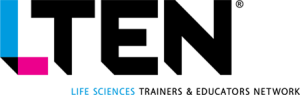-
- Log into the LTEN Portal at l-ten.org/Awards or my.l-ten.org/eweb/DynamicPage.aspx?WebCode=Awards&Site=LTEN
- Click on the “Entry Title”
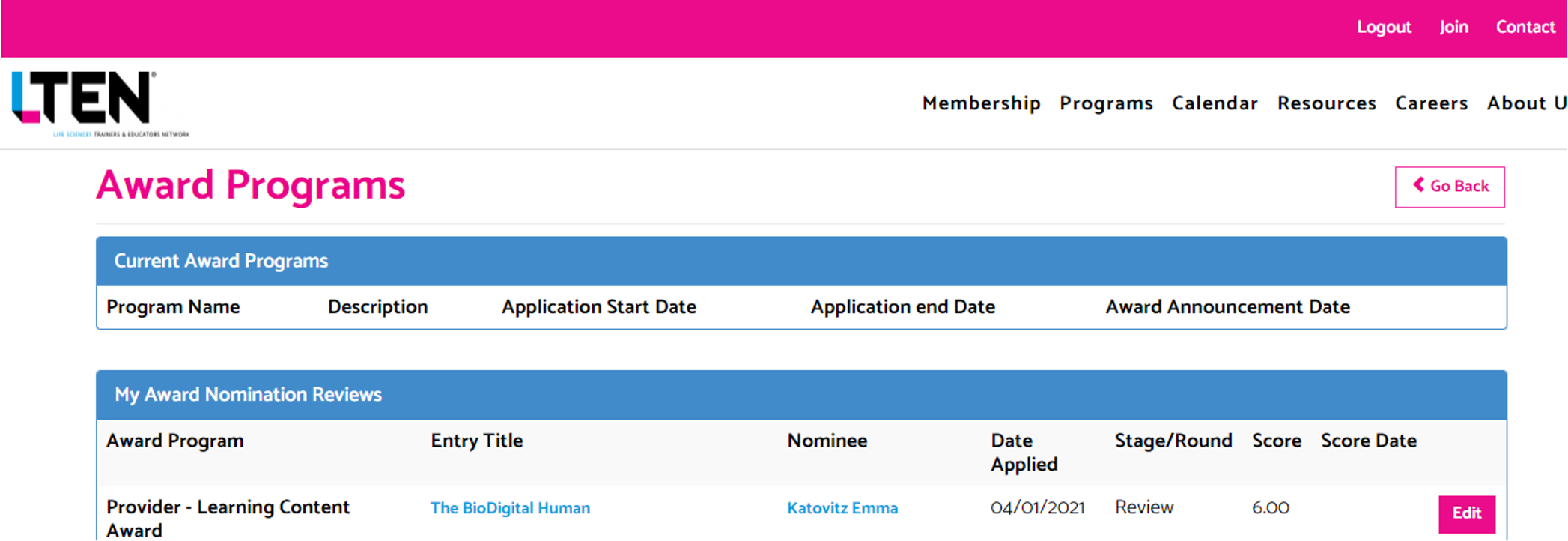
- Click on the “Download Document” icon.
- You can either open the award submission document while you open the link to score the submission and view each on separate screens to complete the task of scoring each document.
- You can also print each submission out and then go to the individual scoring links to rate each submission.
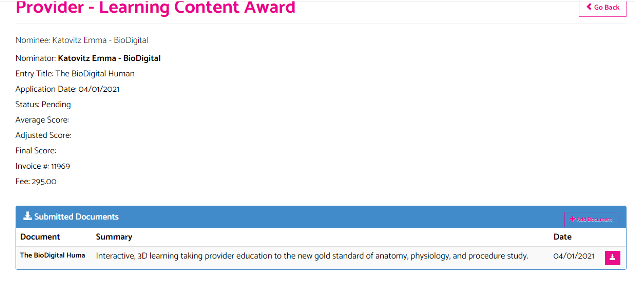
- Click on “Go Back” button on the top right of the screen.
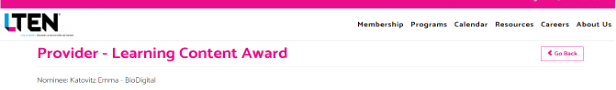
- Click “edit” button to begin scoring.
- Please rate the submission on a scale of 1 to 10 with 1 being the least and 10 being your highest recommendation.
- Internal comments are to staff only and you can note issues which will not be shared with the submitter. You can note it isn’t your favorite, but might make for a good workshop, article or webinar.
- External comments are those that will be shared with the submitter. These are typically used when the submitter is interested in knowing why they were not selected as a finalist. They can help the submitter to improve their chances to be selected in the future.
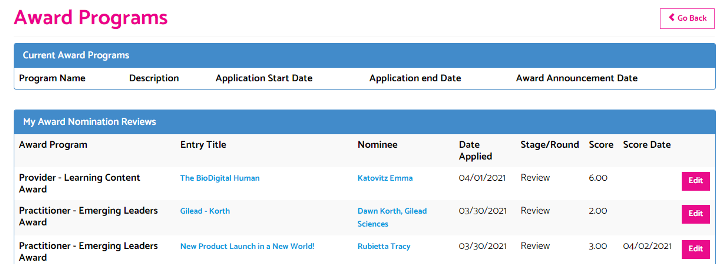
- Click “save” button once complete.
- You may go back and edit your submissions until the deadline. Once we close the judging process the stage will be changed from Review to Final Review. If you need help to change your score or additional time please email or call me at cgaudet@L-TEN.org or 215-357-1077.
- Repeat for each assigned submission.