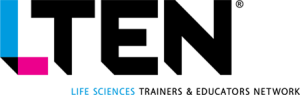Making Virtual Launches Meaningful and Memorable
FEATURE STORY – By Steve Boller and Stephanie Roberto
While we all miss the in-person connections, virtual launch events and sales meetings have many benefits.
 Chances are high that you took a national sales meeting, POA meeting or even a product launch event virtual in 2020. You probably had to move at warp speed (pun intended) to rapidly convert your in person plans to a virtual format. Your team took some risks, and the technology wasn’t always perfect, but things worked out well enough. On to the next one.
Chances are high that you took a national sales meeting, POA meeting or even a product launch event virtual in 2020. You probably had to move at warp speed (pun intended) to rapidly convert your in person plans to a virtual format. Your team took some risks, and the technology wasn’t always perfect, but things worked out well enough. On to the next one.
Yet through all the challenges, we’ve learned that many business activities can be done effectively in a virtual format. Virtual healthcare provider interactions are likely here to stay to some extent. Telehealth will continue to grow. And while we all miss the in-person connections, virtual launch events and sales meetings have many benefits.
- Context: A virtual sales meeting or launch is the perfect way to help reps
hone their virtual customer interaction skills. - Flexibility: Is taking reps out of the field for three straight days an issue? No problem. Virtual gatherings can take many forms and even be structured into short-burst, mixedmodality activities that can fit into a field rep’s schedule.
- Cost: Large biopharma companies have saved hundreds of millions of dollars on sales meeting travel in 2020. Even if the sales meetings of the future blend in- person connections with virtual wraparound activities, the potential for ongoing cost savings is huge.
It might seem like a virtual gathering will be less involved to plan and pull off. With no travel logistics to worry about, some aspects are certainly easier. However, virtual gatherings require more thought to create connections, foster creativity and help participants disconnect from their day-to-day responsibilities.
The Five Es
For your next virtual gathering, take the opportunity to be intentional with the experience you are creating. You will need to think through the Five Es for your virtual event:
- Entice: How will you attract attendees to the virtual gathering? Some ideas include teaser videos, a welcome box mailed in advance or a themed itinerary.
- Enter: When your virtual gathering begins, how will you set the stage? You might consider a virtual lobby with music and animation, greeters who send welcome messages, fun pools or shout-outs.
- Engage: How will your experience engage and inspire? Themed language, virtual breakout sessions, gamification, offline activities or activities that encourage participants to get away from their computer and connect one-to-one with another attendee are all great options.
- Exit: Does your virtual gathering create memories and momentum? Voting or survey apps, drawing exercises, virtual collaboration boards for posting final thoughts or a virtual group photo are all options.
- Extend: After the event is over, how will you communicate and activate the experience? Peer pairings, one-to-one scheduled check-ins, a post-event chatbot or a microsite with follow-up content can all be effective approaches.
Technology Considerations
 The technology you select will play a critical role in the experience you create. There are many third-party platforms to choose from, but for many organizations it makes sense to start with the Microsoft 365 suite already in use and build on it.
The technology you select will play a critical role in the experience you create. There are many third-party platforms to choose from, but for many organizations it makes sense to start with the Microsoft 365 suite already in use and build on it.
When considering platforms, be sure to do an inventory of what tools you are currently licensing and, more importantly, what your attendees are already comfortable using. For those not as tech savvy, the better and more familiar the user experience is, the more satisfaction and engagement you will see. Consider having trial runs leading up to an event, to work out any technical and user errors.
While using an amalgam of available tools may at first seem enticing, especially if they meet the above criteria, do consider the benefits of selecting a platform or a company that manages all your needs under one system (or group of integrated systems). The more your users must jump around, sign in and acclimate to a new UI, the less enjoyable the experience will be.
A good blend of tool familiarity, ubiquitous licensing and accommodating features is the Microsoft suite of tools. Teams, Stream, SharePoint and Yammer offer a wide range of features to leverage during an event:
- Teams can be used for small group collaboration, including giving the team running the event a space to collaborate and prepare.
- Teams or Yammer Live Events allow for panels, presentations and smaller group activities.
- Yammer allows for company-wide sharing of thoughts and ideas.
- Stream can host and store live event recordings for later review, and prerecorded sessions.
- SharePoint can serve up sites for event details and follow-up engagements.
These tools are all readily available and are easily integrated into one another to produce a more seamless experience.
Steve Boller is a market development director at TiER1 Performance. He can be reached at s.boller@tier1performance.com. Stephanie Roberto is a senior technology
solutions consultant at TiER1 Performance. She can be reached at s.roberto@tier1performance.com.
Fall 2020